AoC>TV: AAMon
| Bots | 719 |
|---|---|
| Characters | 29611 |
| Skills tracked | 406198 |
| Currently active | 132 |
I’m getting the error cannot find dimension Crom in any game how to fix this?
Added support for new Saga server to AAMon. Hopefully everything will work on this new server as well.
Aaaah! Spam bots attacked... yet again... :)
hi, I've tried using Aamon module, but not show in the help section, settings if you see that module, but something is not activated. Any help?
@Nafertari:
Send me a PM instead mate.
The shoutbox isn't really meant for support stuff.
AAMon lets users keep track of their AA training in a central database.
By storing the info at the AOC>TV database instead of the local bebot database, we open up new possibilities like creating external clients which can access the skill training data through an XML API.
Below you can see some example screenshots of what the Bebot module can show ingame.
Beginner's guide to AAMon
So you want to use AAMon but don't know where to start? No worries, by the time you scroll down to the bottom of this guide, all your questions will hopefully have been answered.
- · Step 1: Setup your guild-bot (Bebot)
- · Step 2: Setup a timer for an AA skill training
- · Step 3: Check the status of your AA skill training
- · Step 4: Access the AA skill training outside of the game
- · Step 5: Setup AAMon for Windows
- · Download
Step 1: Setup your guild-bot (Bebot)
To use AAMon, your guild-bot has to run the AAMon module for Bebot which you can find in the download section.
If you don't have a guild-bot... then you're screwed... well.. not really, but I'm not gonna tell you how to install one. RTFM or try your luck at the Bebot forums.
Anyways, download the latest version to your pc/server which is hosting Bebot and unzip the file to the bebot/custom/modules/ directory. Restart your bot and you're done.
You can verify that the installation was a success by typing !aamon in a tell to your bot or via guild chat.
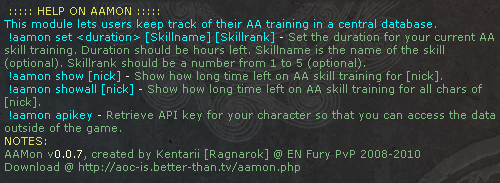
Step 2: Setup a timer for an AA skill training
If you read the help window which the !aamon command gave you in the previous step, you'll know that you can set and show your AA skill training through the bot.
The syntax for setting a timer is: !aamon set <duration> [skillname] [skillrank]
Duration parameter is required and should be an integer value representing the hours left of your training.
Skillname and skillrank parameters are optional and is the name of the skill and rank (1-5) of the skill in question.
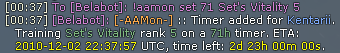
Step 3: Check the status of your AA skill training
When you want to be reminded of the time left of your AA skill training, you have two options. You can either show the info for one character or showall info for your main character and all alts.
The syntax for showing one character is: !aamon show [nick]
Nick parameter is optional, so you can check another character if you want to.
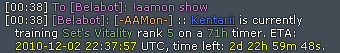
If you click on the nickname of the character, you will get a window with the skill training history of the character in question.
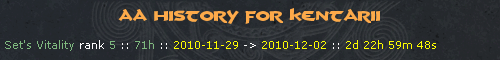
The syntax for showing all characters is: !aamon showall [nick]
Nick parameter is optional, so you can check another character if you want to.
![]()
If you click on the nickname of the character, you will get a window with a list of your characters sorted after when skill training finishes.
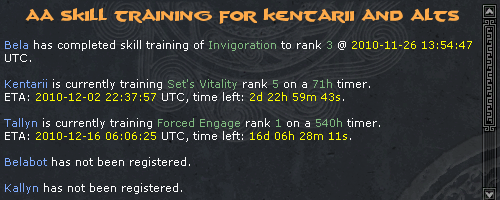
Step 4: Access the AA skill training outside of the game
Since we're not sitting at our gaming rig 24/7, it's pretty convenient to be able to get the info about when a skill training is about to finish without having to start up Age of Conan or keeping track using paper notes or spreadsheets.
This is where you will notice the big difference between AAMon and TimerAA (which is the other Bebot module for keeping track of aa skill training).
At the moment, AAMon for Windows is the only client available for checking your skill training outside of the game, but with time, perhaps someone will write an application for Mac, Android, iPhone, iPad, Symbian, Windows Mobile etc.
What all these apps will have in common is that you will have to provide 3 parameters to identify that you have access to the info about a specific character.
Those 3 parameters are: Dimension aka server, CharID which is a numeric value and API key which is generated by the AoC>TV API.
To make it easier to copy/paste that info from inside the game to clients, a combined string called AuthKey is also available which is just the 3 parameters formatted like Dimension;CharID;API key.
The syntax for getting the authentication details for your character is: !aamon apikey
The result of this command is sent to you through a tell even if you issue the command through guild chat.
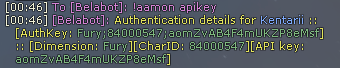
Step 5: Setup AAMon for Windows
Grab AAMon for Windows from the download section below and save/extract it to a location of your choice. No installation is needed since it's just one executable file.
When you start AAMon for the first time you will get a window with a tab where you can add AuthKeys.
Just copy and paste the AuthKey value from the previous step and press Save. You can add multiple characters at once if you want to by adding one AuthKey on each line.
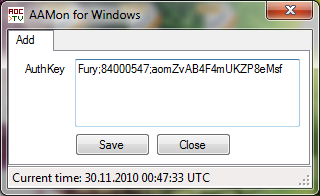
You will get a message about your character being added and you will see a new tab in the AAMon window showing your current skill training status.
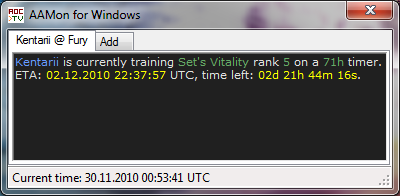
Now you can either add more characters or click on the X at the top right to minimize AAMon to the system tray.

Notice the icon which says AoC>TV? Double click on it to restore the AAMon window or right click to get a more extensive menu.
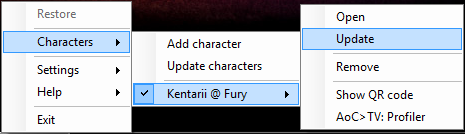
Most commands in the menu should be self explanatory. Whenever you add a skill training in game, you should go to the character in question and press Update to tell AAMon to refresh the data.
If you have multiple characters added, the character tabs will be sorted according to the skill training end time.
Summary
If you have any more questions after this guide, please don't hesitate to ask using the shoutbox.
It would also be nice with some feedback if you like AAMon or if you have any brilliant suggestions which I have not thought of.
Best regards,
Kentarii
Download
AAMon module for Bebot v0.0.12 @ 2011-09-28 [ phps | zip ]
AAMon for Windows v0.0.12 @ 2011-12-07 [ zip ][ Microsoft .NET Framework 4 Full (required!) ]
AAMon for Windows Phone 7 © KWI [ link ]
It is not sufficient to have .NET Framework 4 Client installed.
